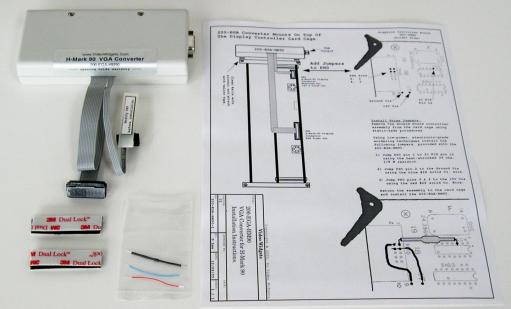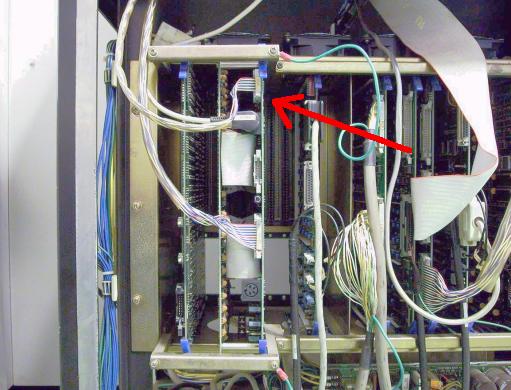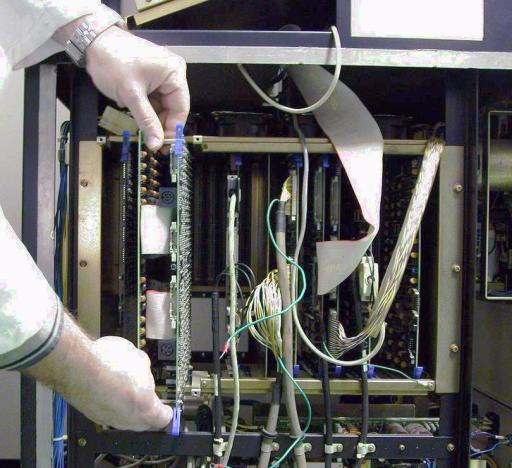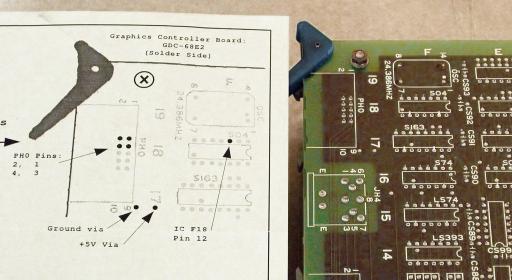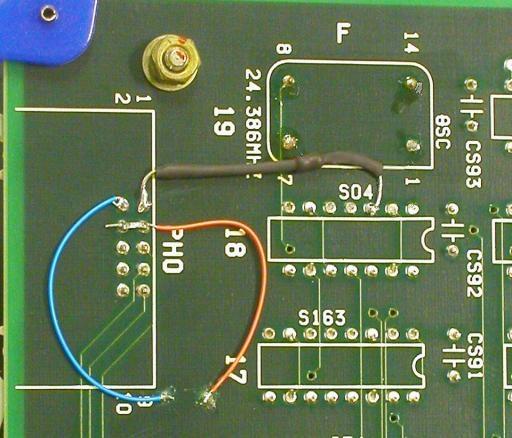The installation kit includes jumpers, fastening tape and an instruction sheet.
Click the link below to download the instruction sheet:
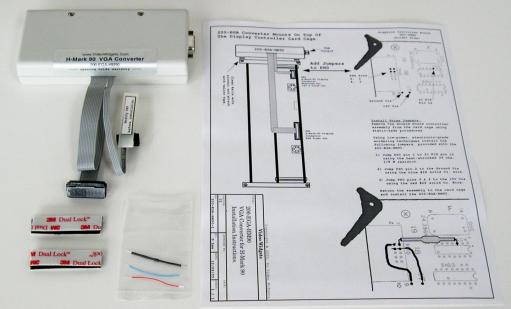
The 200-EGA-HM90 mounts on the card cage above the CG board assembly.

You must remove the CG board assembly to install the jumpers on PH0.
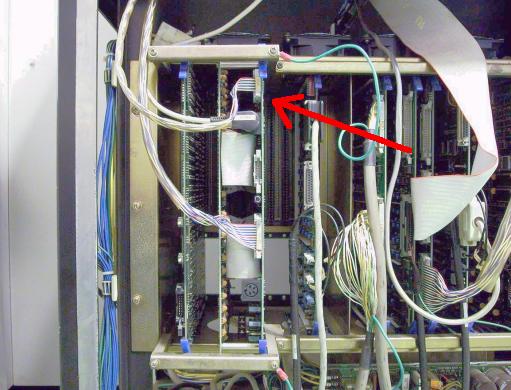
Disconnect the monitor and keyboard connectors and remove the CG assembly.
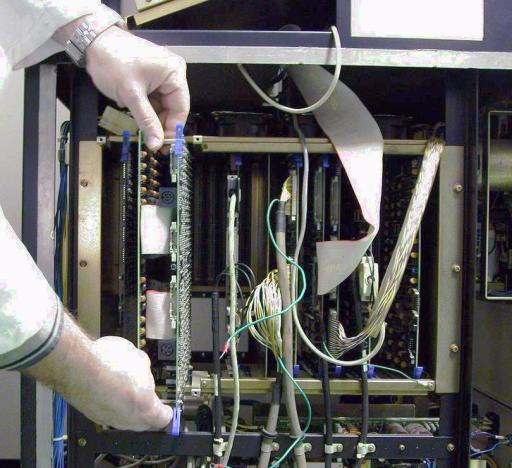
Locate the backside of PH0 on the CG assembly.
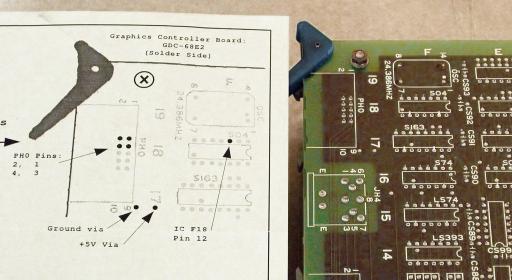
Install the three jumpers using static safe electronic soldering techniques.
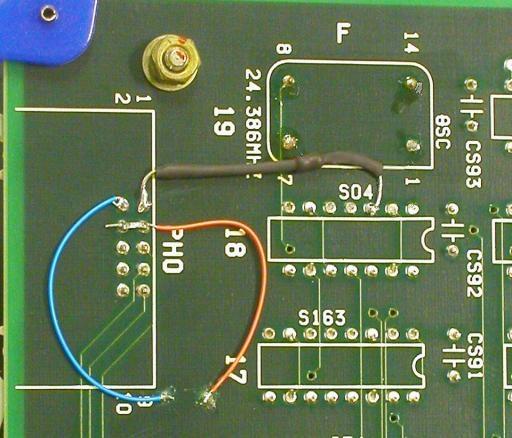
Mount the 200-EGA-HM90 on the card cage rails using the velcro tape provided.

Return the CG assembly to the card cage and connect the keyboard, 200-EGA-HM90 and VGA monitor.

Mount the VGA display on top of the Mark-90 cabnet or inside if it will fit.

|